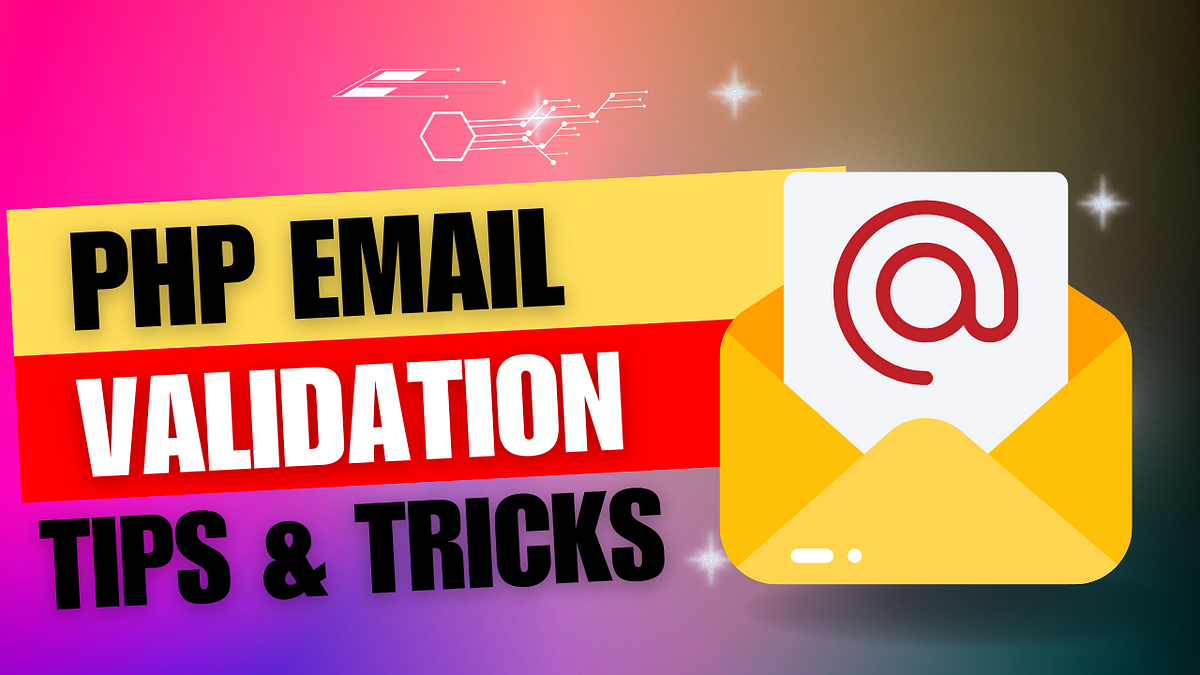
Introduction
In today’s digital era, web forms play a crucial role in collecting user information, from simple contact details to complex registration data. One of the most common yet critical tasks in this process is validating the user’s email address. If an invalid email slips through, it could lead to lost communication opportunities and an unprofessional user experience. This is where PHP email validation becomes indispensable.
This article dives deep into mastering PHP email validation with practical examples, best practices, and techniques to ensure your form data is always clean, accurate, and ready for action.
Why Email Validation is Important
The internet is flooded with bots, spam, and users who accidentally enter incorrect email addresses. If you're building a website where email communication is vital—be it for newsletters, account verification, or transaction receipts—then validating email inputs is non-negotiable.
Unvalidated email inputs can:
Cause undeliverable emails
Increase bounce rates
Hurt your sender reputation
Lead to lost conversions
Proper validation helps ensure that only correctly formatted and potentially deliverable email addresses are submitted.
Types of Email Validation
There are different layers of email validation, ranging from simple syntax checks to complex verification methods:
Syntax Check: Ensures the email has the correct format (e.g.,
example@domain.com).Domain Check: Verifies the domain part of the email exists.
SMTP Check: Connects to the mail server to confirm the mailbox exists.
Blacklist Check: Ensures the domain or address isn’t flagged as spammy.
For PHP-based websites, the first two are the most common forms of validation implemented server-side.
PHP Email Validation: Methods and Code
Let’s explore various methods you can use in PHP to validate emails.
1. Using filter_var()
The easiest and most effective way to validate email addresses in PHP is using the built-in filter_var() function.
phpCopyEdit$email = "test@example.com";
if (filter_var($email, FILTER_VALIDATE_EMAIL)) {
echo "Valid email address.";
} else {
echo "Invalid email address.";
}
This method checks the structure of the email string and returns false if the syntax is invalid.
2. Using Regular Expressions (Regex)
If you want more control, regular expressions allow custom validation rules. Here’s how:
phpCopyEdit$email = "test@example.com";
$pattern = "/^[\w\.\-]+@([\w\-]+\.)+[a-zA-Z]{2,7}$/";
if (preg_match($pattern, $email)) {
echo "Email is valid.";
} else {
echo "Invalid email format.";
}
While regex offers flexibility, it requires a deeper understanding and often results in more maintenance down the road.
3. Domain Validation
You can verify if the domain in the email actually exists using checkdnsrr():
phpCopyEdit$email = "user@flowcare.co.in";
$domain = substr(strrchr($email, "@"), 1);
if (checkdnsrr($domain, "MX")) {
echo "Domain exists.";
} else {
echo "Domain does not exist.";
}
This adds another layer of accuracy to your validation process.
Best Practices for PHP Email Validation
Use
filter_var()Before Regex
Start withfilter_var()for basic structure checks. It’s efficient and standardized.Combine Syntax and Domain Checks
Just checking format isn’t enough. Verifying the domain improves reliability.Avoid Over-Validation
Email addresses can be more diverse than we expect. Avoid overly restrictive rules that might block legitimate users.Client-Side + Server-Side Validation
Combine HTML5 and JavaScript for immediate feedback, but always enforce validation on the server with PHP.Display Clear Error Messages
If an email fails validation, let the user know why and how they can fix it.
Implementing PHP Email Validation in Real-World Forms
Let’s put everything together in a real-world example:
phpCopyEditif ($_SERVER["REQUEST_METHOD"] == "POST") {
$email = trim($_POST["email"]);
if (empty($email)) {
$error = "Email is required.";
} elseif (!filter_var($email, FILTER_VALIDATE_EMAIL)) {
$error = "Invalid email format.";
} else {
$domain = substr(strrchr($email, "@"), 1);
if (!checkdnsrr($domain, "MX")) {
$error = "Email domain does not exist.";
} else {
$success = "Email validated successfully.";
}
}
}
This script handles:
Empty field check
Format validation
Domain existence
It’s a compact, effective validation approach that ensures cleaner data.
Common Mistakes in Email Validation
Not Handling Empty Inputs
Always check if the email field is empty before validating the format.Over-Reliance on Regex
Don’t try to create the “perfect” regex for email validation. Usefilter_var()instead for robust handling.Ignoring Domain Check
Syntax is important, but a valid domain makes the email usable.Skipping Server-Side Validation
Relying solely on JavaScript opens the door for spam and invalid submissions.
Improving User Experience
Email validation should not be a frustrating process. Follow these UX guidelines:
Use placeholder text (
e.g., user@example.com)Provide real-time validation using JavaScript
Highlight errors with red borders or tooltips
Offer suggestions if a typo is suspected (e.g.,
Did you mean user@gmail.com?)
Advanced Email Validation Techniques
If you want to push your PHP email validation further, consider:
SMTP Email Verification
Connect to the email server and validate the recipient without sending an actual email. Libraries likePHPMailercan assist with this.Use APIs for Deep Validation
Services like ZeroBounce, NeverBounce, or Hunter.io offer APIs to validate email addresses with great precision.
phpCopyEdit// Example using CURL to validate via an API
$ch = curl_init();
curl_setopt($ch, CURLOPT_URL, "https://api.emailvalidation.com/check?email=test@example.com");
curl_setopt($ch, CURLOPT_RETURNTRANSFER, 1);
$result = curl_exec($ch);
curl_close($ch);
echo $result;
These tools help filter out disposable or temporary email addresses used for spamming.
SEO and PHP Email Validation
From an SEO standpoint, validated emails mean better data quality, leading to:
Higher email deliverability
Lower bounce rates
More successful outreach
Better user satisfaction (less friction)
And while search engines don’t rank you for having email validation, improved user experience and engagement do influence your rankings indirectly.
Integration with PRP Services or Healthcare Sites
If you’re running a healthcare website like Flowcare PRP Injection Services, validating email addresses is vital. Patients booking consultations or requesting information need reliable email-based communication. Improper email validation could mean missing out on potential clients or sending sensitive medical data to the wrong address.
Make sure your contact or appointment form implements PHP email validation for secure and professional communication.
Conclusion
Accurate email validation in PHP isn't just a best practice—it’s a necessity for any serious web application. From basic syntax checks to verifying domains and implementing regex patterns, PHP offers several tools to ensure the email addresses submitted through your site are real, usable, and trustworthy.
Whether you're running a healthcare site like Flowcare or any other service-based platform, integrating a robust email validation system can significantly enhance your communication pipeline and improve user experience.
Always remember to balance strictness with user-friendliness. When done right, email validation will not only make your applications more secure but also boost your brand’s professionalism.
Write a comment ...